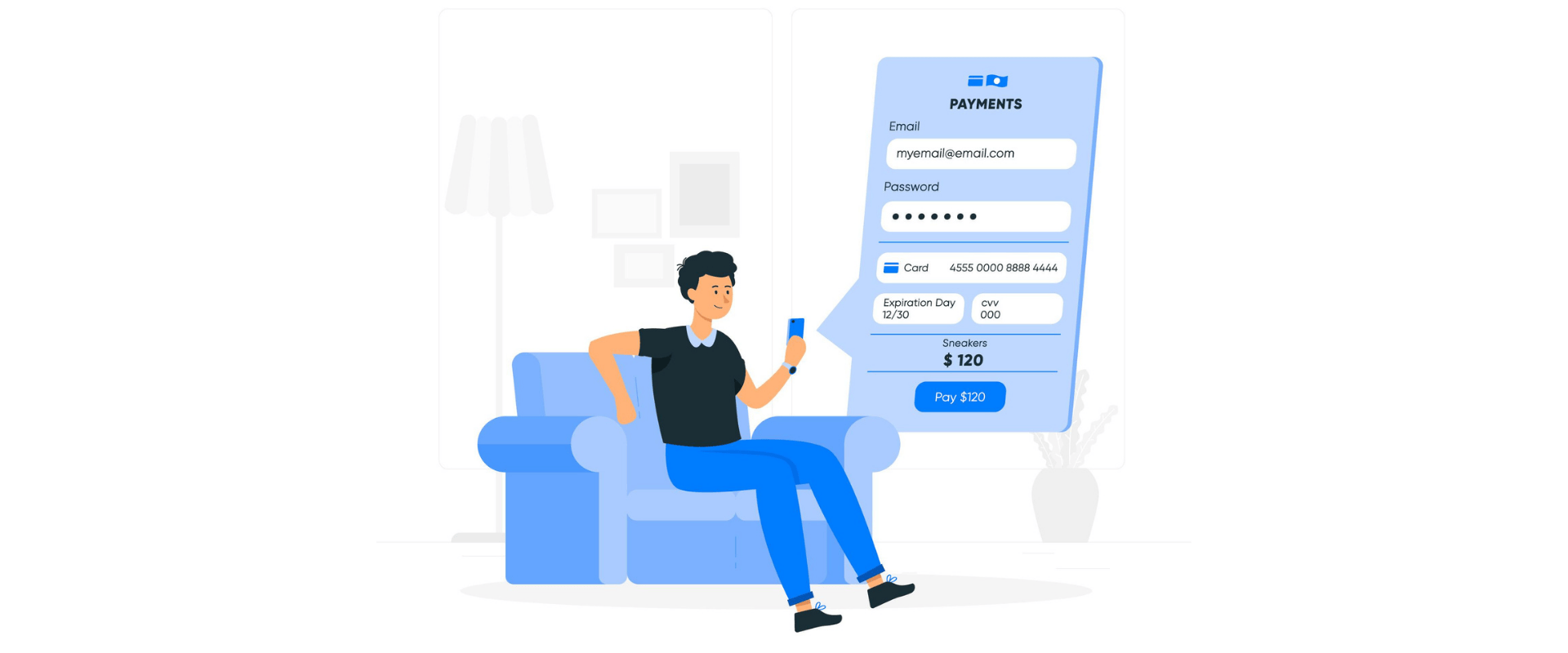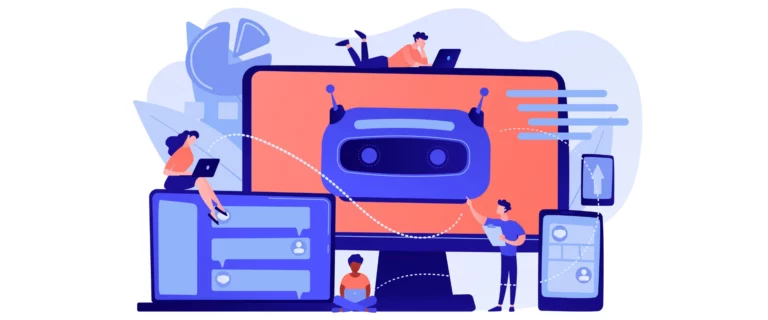Smooth Checkouts, More Sales: How to Optimize Your E-commerce Checkout Process
A good product and a beautiful landing page won’t save a sale if the checkout process falls flat. Shoppers today expect frictionless, intuitive checkouts – and any unnecessary step can cost you conversions.
Let’s walk through why checkout optimization matters, five proven tips to boost performance, and how NoCapp can make the journey even smoother.
Why Checkout Optimization Matters
Even highly motivated shoppers will abandon a cart if checkout becomes a chore. According to Baymard Institute, the average cart abandonment rate is over 69%. But here’s the kicker: e-commerce sites can improve conversions by more than 35% simply by improving the checkout flow.
If you’re investing in traffic and product development, checkout is the last mile you can’t afford to trip over.
5 Ways to Improve Your Checkout Process
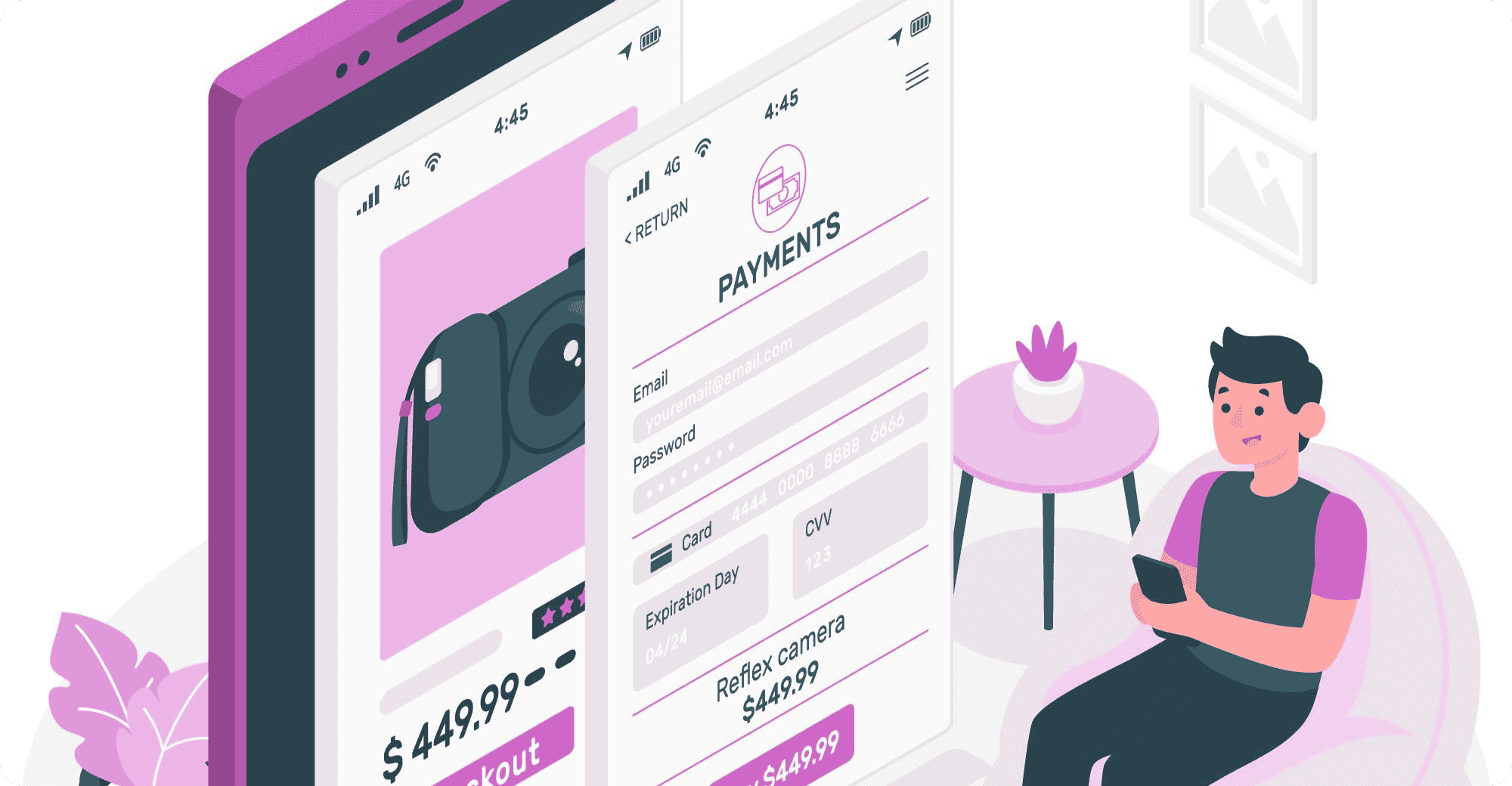
1. Let People Checkout as Guests
Many shoppers prefer to check out quickly and anonymously, especially when purchasing from a store for the first time. Requiring users to create an account just to complete a transaction adds friction and often leads to abandonment. While encouraging account creation can be useful for customer retention, it should never be a requirement.
Ensure your checkout process offers a clear guest checkout option and gives it equal visual weight to account sign-in or registration. You can still capture customer data post-purchase by offering a quick registration option—such as a one-click social login or the ability to use their email to create an account later.
2. Be Transparent About Costs
Nothing frustrates customers more than unexpected charges appearing at the end of the checkout process. Hidden fees—like shipping costs, taxes, or service charges—are among the top reasons shoppers abandon their carts.
The solution? Provide cost clarity from the beginning. Clearly display shipping thresholds, VAT information, and any additional costs directly on the product page or cart summary. You can also use dynamic calculators that estimate shipping or tax based on location before checkout begins. Setting the right expectations upfront leads to more confident and committed buyers.
3. Simplify Every Step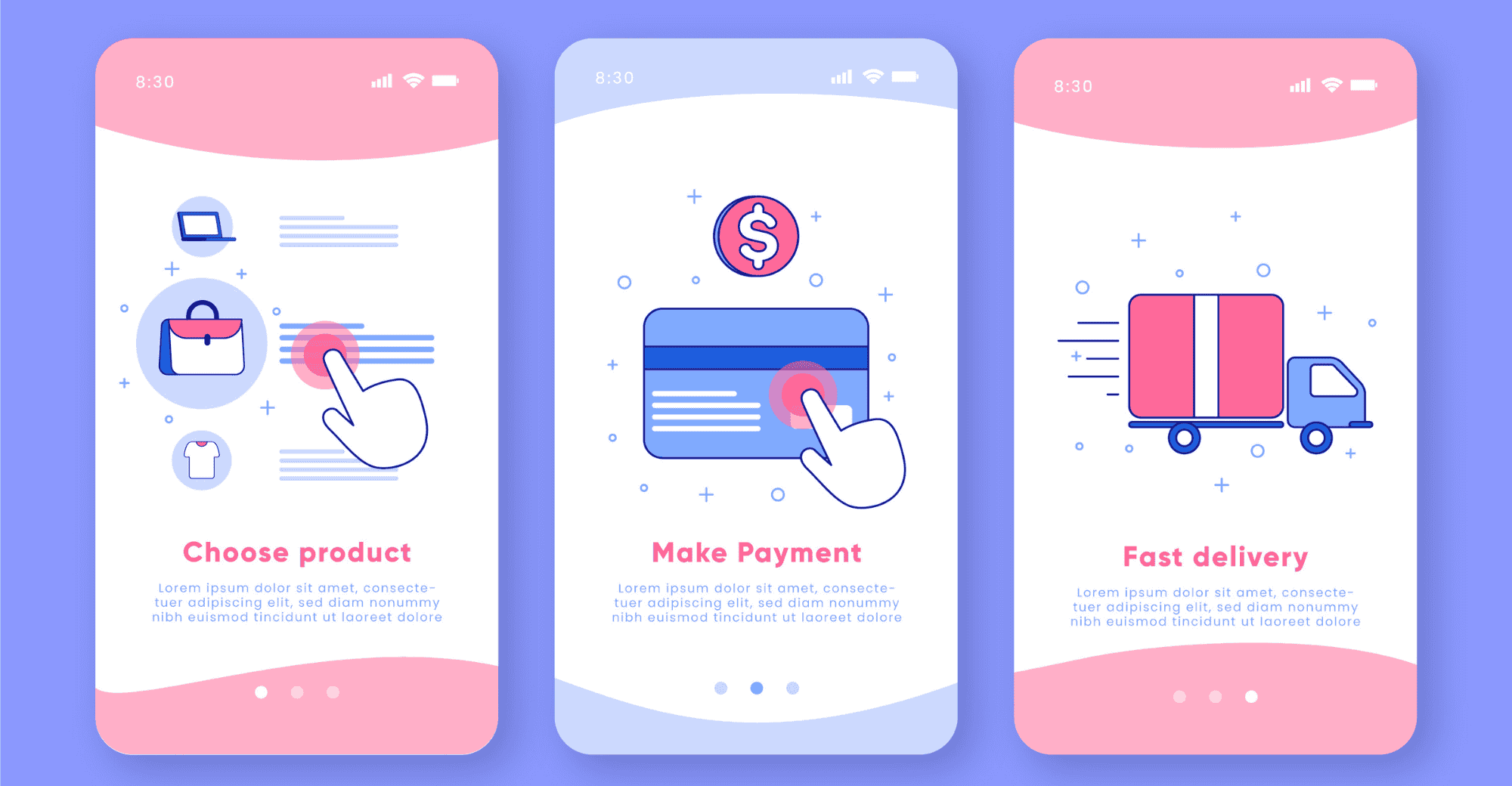
Every unnecessary click or confusing field increases the chance of losing a customer. To keep users moving toward conversion, your checkout experience should be as seamless and intuitive as possible.
Incorporate tools like address auto-completion to reduce typing time, and validate payment information in real time so users can immediately correct errors. Provide helpful, human-readable error messages that explain exactly what went wrong. Instead of a generic “invalid input” message, tell the user that their zip code needs to be five digits. These thoughtful UX touches reduce frustration and guide users gently toward completing their purchase.
4. Design for Mobile First
With nearly 50% of e-commerce transactions occurring on smartphones, your checkout process must be optimized for mobile users. A checkout that looks great on desktop but breaks or becomes unusable on smaller screens will lose a significant share of conversions.
Your mobile checkout design should feature a single-column layout, large buttons that are easy to tap, and collapsible sections to reduce visual clutter. Avoid asking for too much information at once—break it into digestible steps. Test your design across multiple devices and screen sizes to ensure a consistent and smooth experience.
5. Think Global
E-commerce knows no borders, and your checkout shouldn’t either. International customers expect to see payment options, currencies, and languages that match their preferences and location. If your checkout only accepts major credit cards or displays prices in USD, you might be alienating customers abroad.
Offer multiple currencies and enable automatic currency switching based on location. Provide translation for your checkout page to accommodate your global audience. Integrate popular international payment methods—like Klarna, iDEAL, or Alipay – so that shoppers feel right at home, no matter where they’re located. An inclusive checkout is a powerful driver of global growth.
Here are also 23 ways to improve your overall conversion rate.
How NoCapp Supports Seamless Checkout Experiences
A clean checkout isn’t just about fewer fields – it’s about giving users the right information at the right moment. That’s where NoCapp comes in.
NoCapp allows you to add short, lightweight videos to landing and checkout pages without slowing down your site. All videos are hosted on NoCapp servers, so they don’t impact load time or performance.
Use NoCapp to:
- Show explainer videos for payment options
- Highlight return policies or trust badges
- Add testimonial clips for confidence
Whether it’s a popup at cart or an embedded video beside your billing form, NoCapp helps turn hesitation into conversion.
Final Thoughts
Your checkout flow is the moment of truth. Every click, field, and second matters.
Implement these five changes, and support them with tools like NoCapp to create a checkout experience that sells, again and again.
Want to see how NoCapp can fit into your funnel? Book a free demo today and start turning clicks into customers.